Normalization Before Routing
A normalization rules group can be applied to a routing request's source user part and to a routing request's destination user part. See Adding a Normalization Group for information on how to add a normalization rules group.
When the ARM receives a routing request, it normalizes the routing request's source user part with the chosen Normalization Group, and the routing request's destination user part with the chosen Normalization Group.
'Global Normalization Before Routing' parameters configured in this page are used globally for the entire network as pre-routing normalization. This global normalization can be overwritten at a Peer Connection level with other Normalization Rules if required (see under Peer Connection Information and Actions).
| ➢ | To attach a normalization rules group globally before routing: |
| 1. | Open the Normalization Before Routing page (Settings > Call Flow Configurations > Normalization Before Routing). |
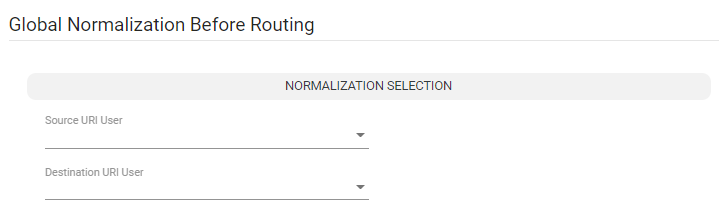
| 2. | Use the following table as reference. |
Normalization Before Routing
| Setting | Description |
|---|---|
|
Source URI User |
From the drop-down menu, select the normalization rules group. This will be the normalization on the Source URI User field. |
|
Destination URI User |
From the drop-down menu, select the normalization rules group. This will be the normalization on the Destination URI User field. |
| 3. | Click Submit. |